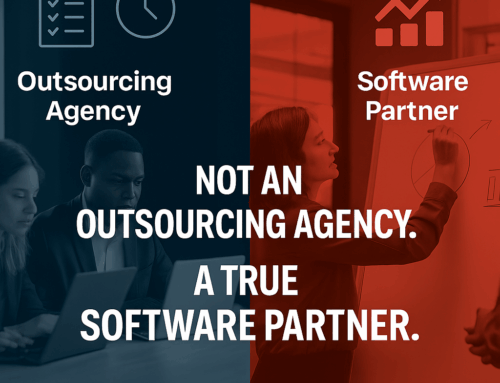Why Integrate CRM and Core Banking Systems?
In 2025 it seems that it’s not even a question anymore. Banks face increasing pressure to personalize services, reduce costs, and accelerate product launches. A CRM–core integration directly addresses these imperatives:
- Enhanced Customer Experience. Pulling transactional data from core systems into a CRM gives bankers a true 360° view—enabling tailored offers and faster issue resolution.
- Streamlined Operations. Automated data sync cuts out manual entry and reconciliation, shrinking back-office overhead by up to 20% in some deployments.
- Improved Cross-Sell & Up-Sell. Armed with unified customer profiles and activity history, sales teams can identify new opportunities – DBS Bank saw a 20% lift in cross-sell after its CRM rollout.
- Data-Driven Decision-Making. Real-time insights into customer behavior and product usage inform marketing and risk strategies, boosting campaign ROI by 15–25%.
Other side of the Coin
Despite the clear advantages of implementing Customer Relationship Management (CRM) systems, many financial institutions continue to face challenges in realizing their full potential. According to the American Banking Association Journal, “For the last two decades, many banks have struggled to make the most of all of CRM’s features and functionalities, with only 12% of respondents ranking CRMs as the most effective tool for improving marketing value. Of the respondents who use CRMs, only 8.6% of banks indicated widespread adoption and understanding of the CRM’s capabilities.”
One of the key factors contributing to this low adoption rate appears to be the siloed implementation of CRM systems – often deployed without proper integration into the bank’s core infrastructure. As a result, end users may perceive the CRM as just another standalone tool, adding complexity to daily operations rather than delivering tangible value.
Integration Approaches & Best Practices
API-Led Connectivity and Middleware
Most banks connect CRM platforms to core systems via REST or SOAP APIs, often using a lightweight middleware layer to:
- Standardize data models (customer IDs, accounts, transactions)
- Enrich core data with CRM-specific attributes (lead scores, campaign history)
- Orchestrate workflows (e.g., auto-creation of service cases when transactions fail).
iPaaS and Managed Connectors
Platforms like MuleSoft, Dell Boomi, or specialized connectors (e.g., Salesforce Financial Services Cloud adapters) can accelerate integration, offering pre-built pipelines for common banking functions.
Hybrid Real-Time & Batch Sync
- Real-time events (new applications, fraud alerts) flow via streaming APIs.
- Nightly batch processes reconcile large-volume data (balances, interest accruals).
This hybrid model balances performance with system load.
Technical Considerations
Data Governance & Security
Integrations must comply with GDPR, PSD2, PCI DSS, and local banking regulations. Use encrypted channels, token-based auth (OAuth 2.0), and field-level encryption in both CRM and core.
Change Management
Seamless adoption requires:
- Executive sponsorship to prioritize the program
- Role-based training for tellers, advisors, and support teams
- Phased rollout – pilot with a single product line, then expand.
Real-World Examples
U.S. Bank & Salesforce Financial Services Cloud
U.S. Bank implemented Salesforce’s Financial Services Cloud to unify branch, digital, and call-center channels into one CRM. This 360° view strengthened relationships in “high-touch” segments and empowered bankers with real-time customer data – accelerating personalized offers and reducing response times.
City National Bank’s Loan Servicing Integration
City National integrated Salesforce with its Loan Management System to automate borrower communications and compliance workflows. Key outcomes included real-time status updates for clients, elimination of manual data entry, and a centralized dashboard for loan officers.
P&N Bank & SugarCRM
P&N Bank adopted SugarCRM across retail and commercial banking to standardize service case management and track cross-sell opportunities. Within months, they achieved 100% user adoption and reported significant improvements in pipeline visibility and customer satisfaction.
Fortune 500 NY Bank with Riva
A major New York bank automated the sync between Outlook and Salesforce using Riva – eliminating “swivel-chair” data entry and ensuring all emails, calendar events, and contacts were logged in Salesforce in real time. The result: higher CRM adoption, cleaner data, and deeper client insights.
Cadence Bank & FormAssembly
Cadence Bank implemented FormAssembly’s Salesforce connector to streamline online account applications – including merger-driven form conversions and regulatory compliance. The bank now processes applications 3× faster and can automatically map form data into Salesforce objects with zero code.
Getting Started: A Five-Step Plan
-
- Assess current state. Map existing core systems, data flows, and CRM gaps.
- Define use cases. Prioritize high-impact workflows (onboarding, service cases, cross-sell).
- Choose integration tools. Evaluate APIs, middleware, or iPaaS connectors based on security and scalability.
- Pilot & iterate. Launch with one product line, gather feedback, refine data mappings.
- Scale & optimize. Expand across channels—marketing, sales, service—and monitor KPIs (adoption, NPS, cost per ticket).
Conclusion
Integrating your CRM with core banking software is no longer optional – it’s essential to stay competitive, meet rising customer expectations, and drive growth. By following an API-led, phased approach and learning from leading banks’ real-world successes, you can unlock the full potential of your data, empower your teams, and transform every customer interaction.
Let’s design a tailored integration roadmap that accelerates your digital transformation—securely and at scale.
Contact our team to get started.